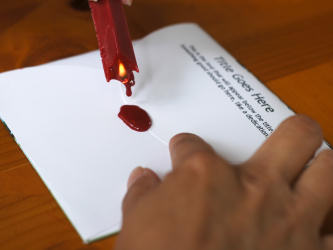CD/DVD Cover Instructions
You can use this cover to hold a music CD or DVD movie but there are a lot of other great things you can do too. Use it to hold a DVD slideshow of photographs and send it to grandma. Write a message inside and use it as a party invitation. Burn a CD with your powerpoint slides to hand out at your next meeting.
To construct your personalized CD/DVD cover:
-
Save the template to your computer. Save the image somewhere on your computer where you can easily find it (the desktop is a good choice).
-
Print the template. Print it however you normally print images. Print it so that it is 8.2 inches wide (20.8 cm) (or at 150 PPI if you savvy PPI). You might also be able to just select an option like "full-page photo print."

-
Cutting and folding. Cut out the cover using a knife or scissors. Cut just inside the dotted lines so that they aren't on your cover. When it is cut out, turn it over and place your CD inside. Then fold the flaps over the CD. Fold the side flaps first, then the bottom flap, and lastly the top flap.
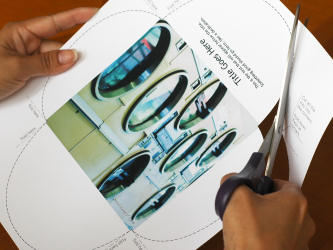

-
Seal the cover. Use a piece of tape or a dab of glue (or hot wax!) to seal the cover.